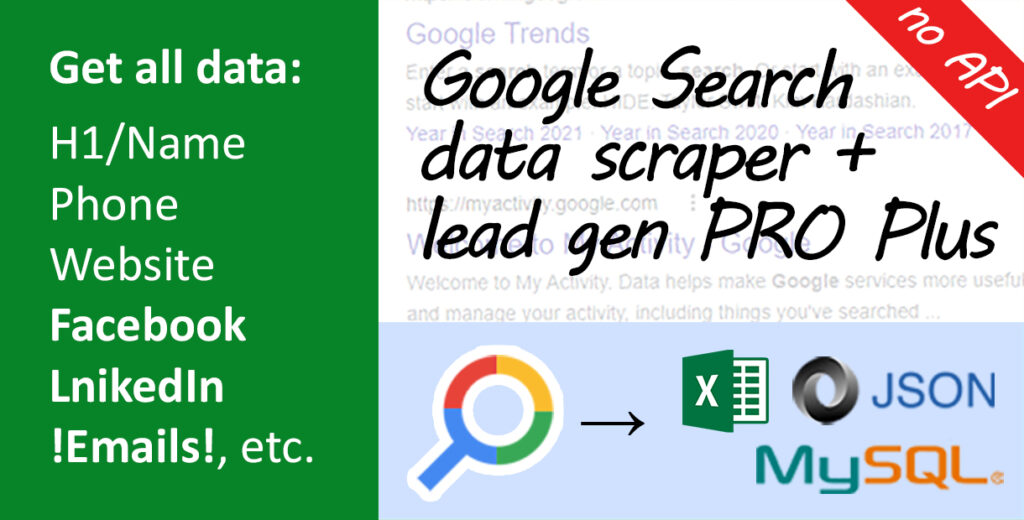
Introducing the professional Google Search data scraper. This application is needed to scrape all search results in Google for any query. Our program works as a full-fledged Google search emulator. You enter a keyword and geolocation, then we automatically scan Google search results for that combination, and save the results to a file.
The application extracts the maximum information for each record from the Google search results. Specifically, it retrieves the title, description, link to the site, position among other search results, and type of position (organic or advertising). Furthermore, it clicks each link to each site. After navigating to the site, the app collects all of the organization’s contacts there. This includes Facebook address, LinkedIn, Twitter, Skype number, Google Maps link, Youtube link and other popular services. In other words, for each position in the search results, you get a detailed report of all the contact information.
Our application does not require Google API access. It is an emulator of organic search. It works just as if a person searched for something on Google and clicked on each link. Accordingly, all you need to do is to launch the application, enter your search key, geolocation, and click “Start”. Everything else is taken care of by our developers.
Our Google Search scraper is a program for a variety of purposes. You can use it to collect a database of leads – that is, lead generation. Or, you can use it for scientific purposes, such as searching for news or special technical information. Our application will handle all the pages that are presented in Google search results. And as we wrote above, each entry will be researched in depth, with a visit to the company’s website.
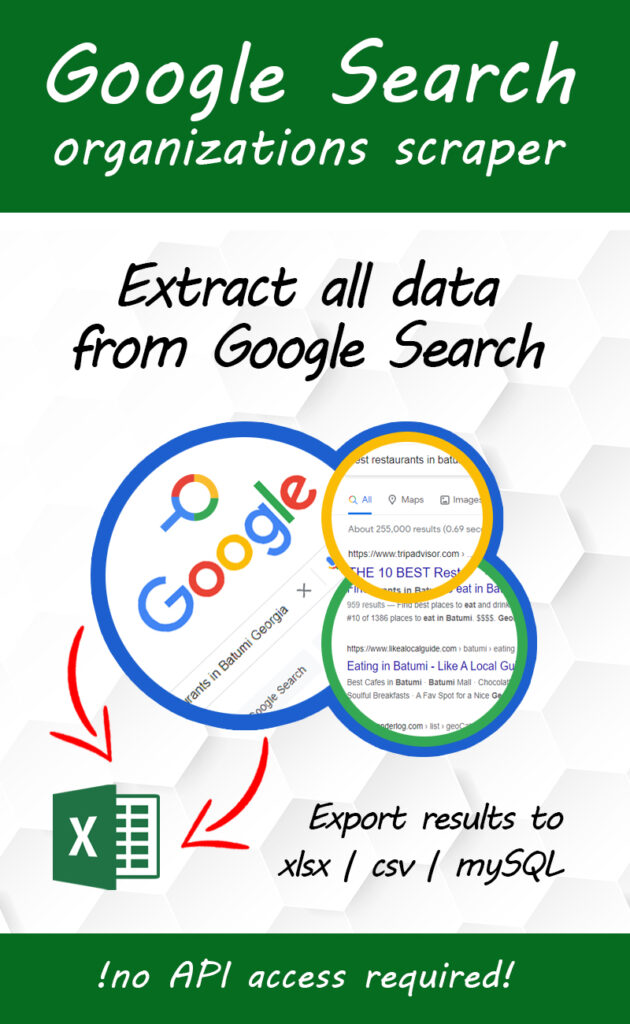
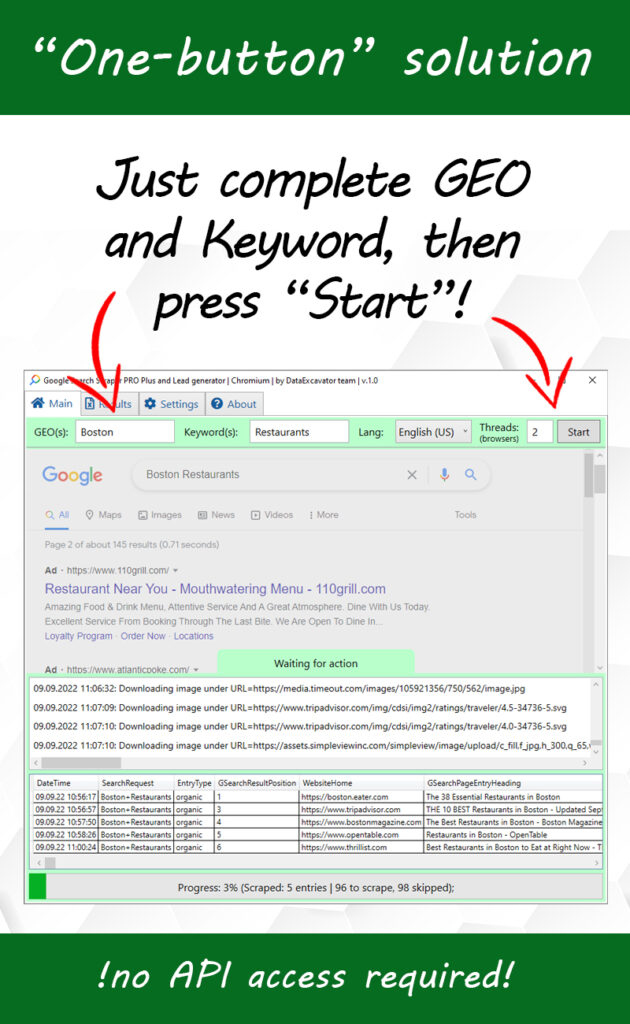
How it works?
We have a video on how our Google Search data scraper works. As the saying goes, it’s better to see it once!
Google Search Data Scraper PRO Plus –
one button to extract all data
Our app is very simple. On the main page we ask you to enter geolocation, a keyword and select the interface language. Next, you need to click on the “Start” button. That’s all! Our app will do the rest of the work.
After clicking on the “Start” button, you will see the application will create Google Chrome browsers inside the window with Google Search into each one. Each browser will emulate the behavior of a person looking for information on Google Search. As the information is extracted, the progress bar will display the amount of information. The scraped entities will be added to the results table.
In our opinion, this is what a quality organization data scraper for Google Search should look like. No API keys or programming – just a few buttons. This is exactly what we call a “simple and useful application for Google scraping”.
Proxy servers and smart data filters +
Data Export multiple formats
Our Google Search data scraper has flexible settings. You can filter search results by name, URL, website content and other parameters. This gives you the flexibility to adjust filtering to retrieve only the sites you want.
The application also includes the ability to use a proxy server. This allows you to avoid possible blockages. For example, you can use the webshare.io proxy, and it guarantees continuous scraping of information.
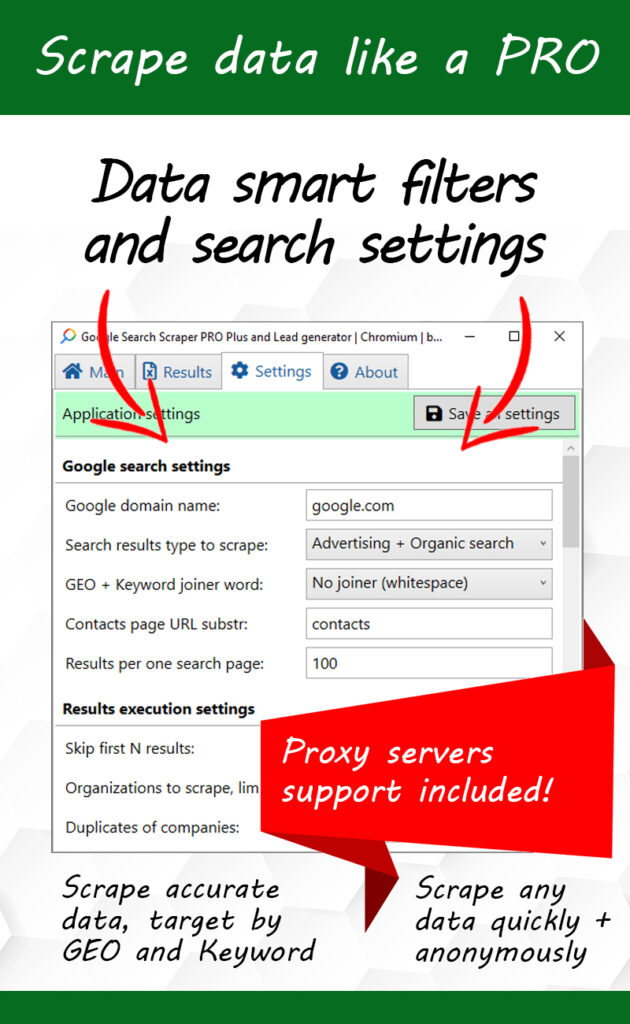
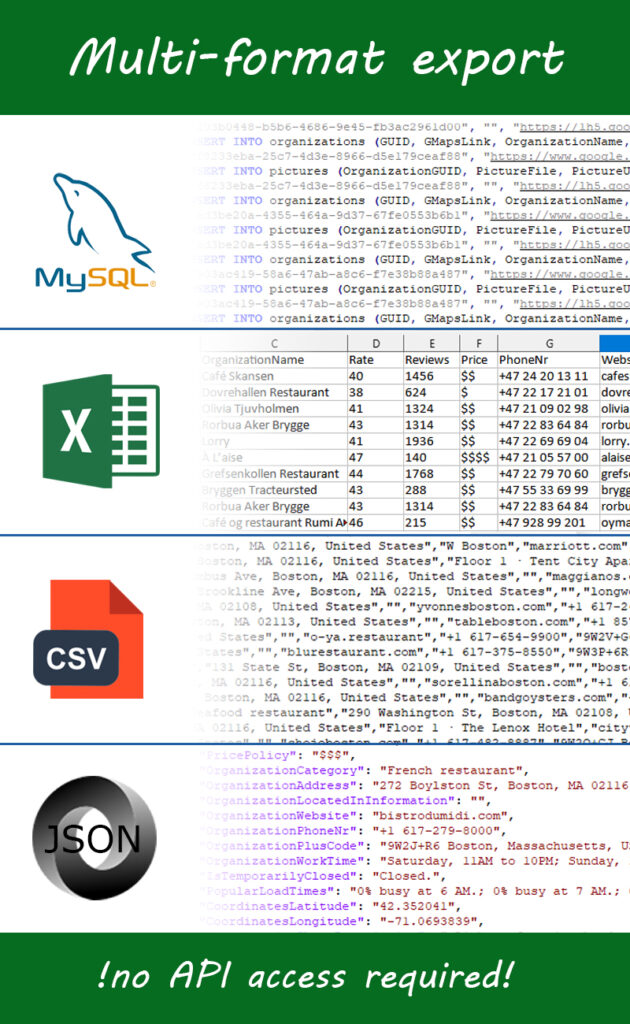
A list of extracted data is saved inside the program. You can export the results in several formats. We offer xlsx / json / mysql / csv formats. You can export links to photos, or photos themselves in .jpg format.
When exporting to mysql format, we will create a table structure, and fill it with information. This is convenient if you are creating your own project and do not want to waste time importing data from xlsx.
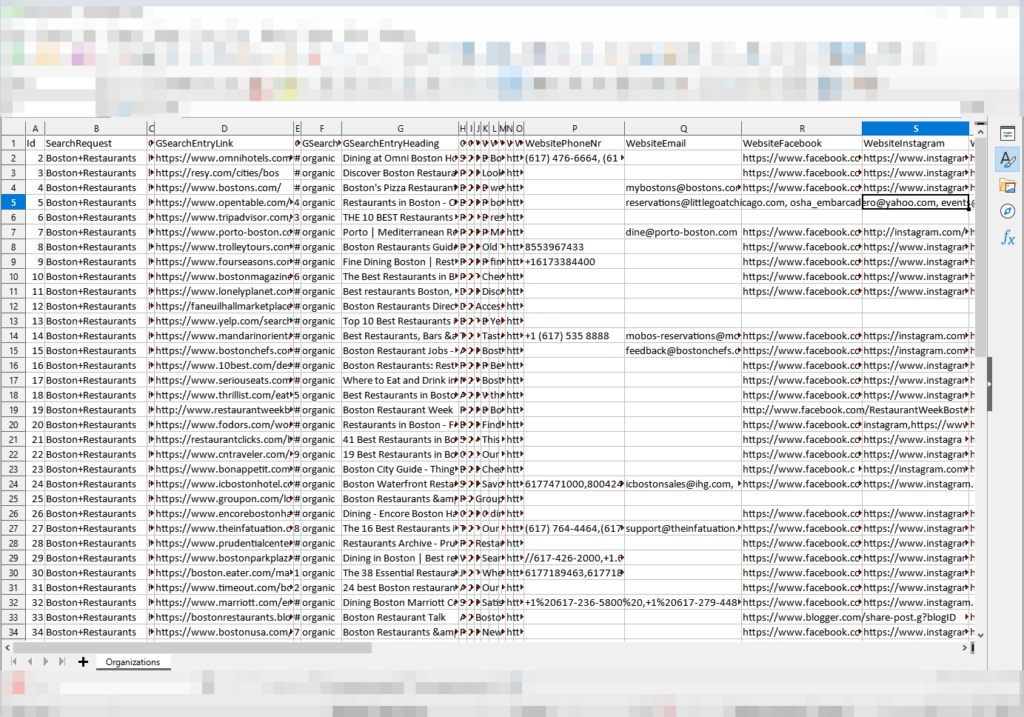

What data our scraper extracts
Our scraper extracts all the data from each results row into Google Search page. First, the application extracts all the information from the search results – the titles and descriptions of the results. Then, the program sequentially links to each site. Once on the site, our app looks for the Contact section. If it’s found under a link that contains a “contacts” substring, it goes there, and retrieves the data from that section. Here’s a complete list of the information we scrape:
- Email address
- Phone number
- Facebook page URL
- Instagram page URL
- LinkedIn page URL
- YouTube page URL
- TripAdvisor page URL
- Meta:Keywords
- Meta:Description
- Meta:Title
- H1 search name
- Search description
- Website home URL
- Website contacts URL
- Homepage HTML
- Contacts page HTML
- Website pictures (as files)
- Yelp page URL
- Skype address
Scrape Multiple GEO and Keyword
Our application allows you to scrape data from multiple geolocations and multiple keys at once. Simply enter multiple GEOs, and multiple queries, separated by commas. The app will extract data for all GEO + Keyword combinations. This is very handy if you need to process several hundred different keys or cities.
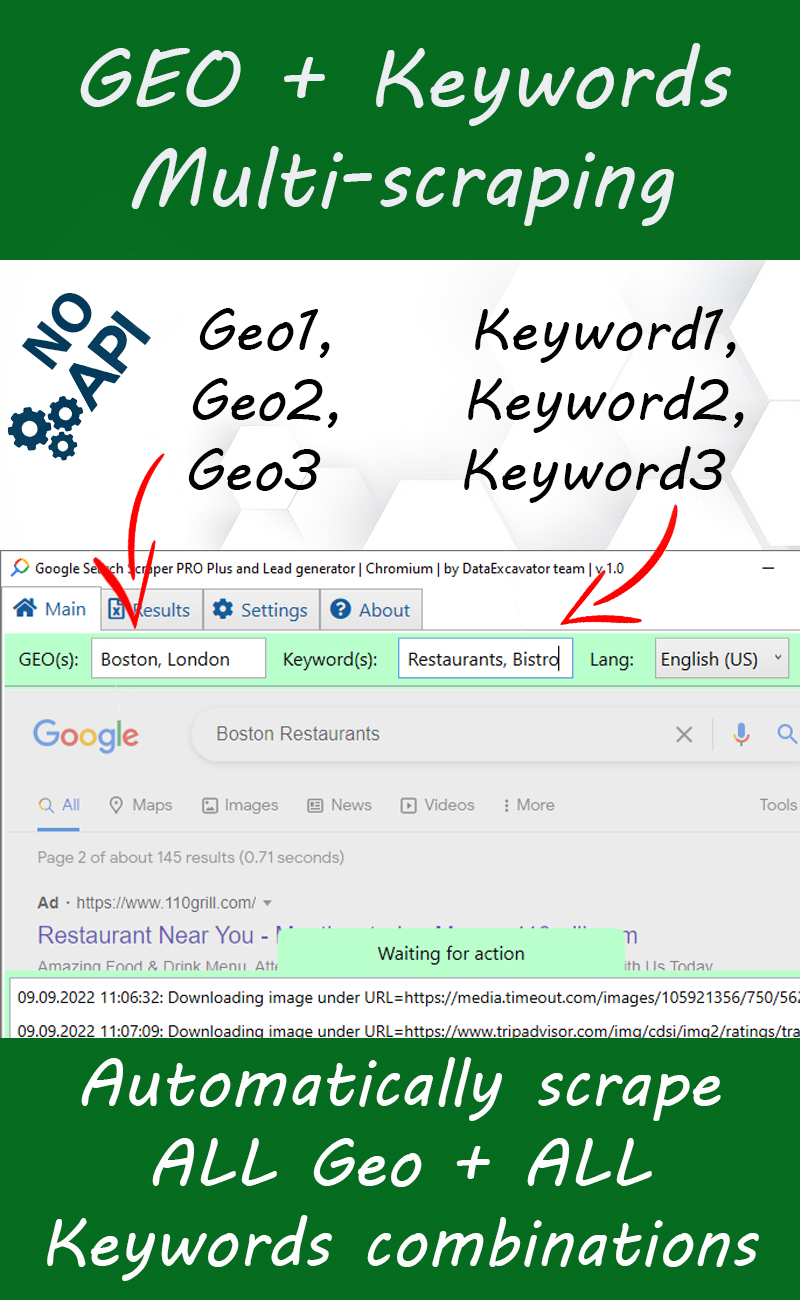
Application screens
Below are screenshots of our application. You can clearly see that the interface is very simple and easy to use. This interface allows you to quickly and comfortably scrape data from Google Search. Try it and see for yourself!
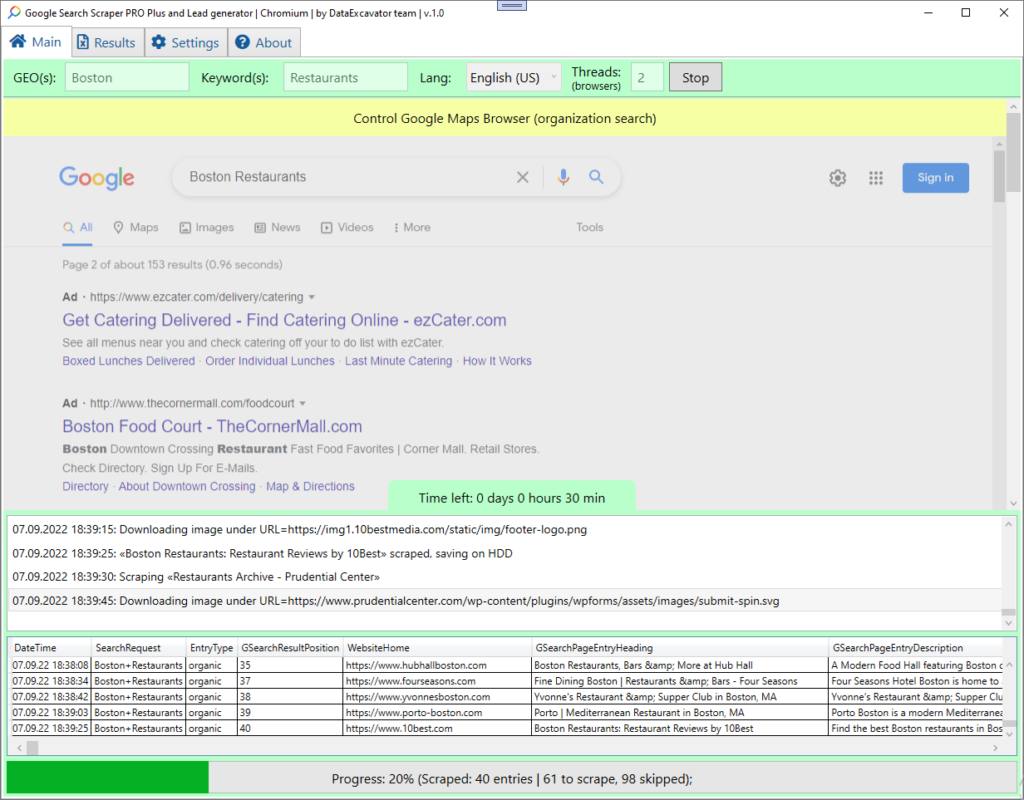
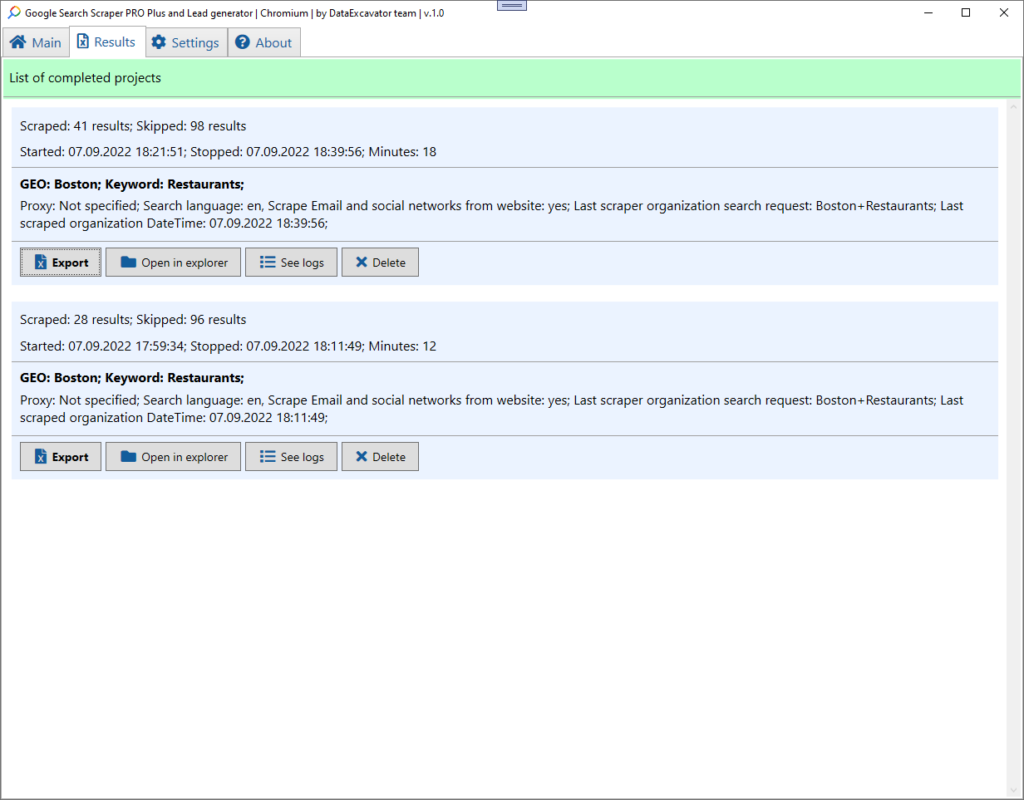
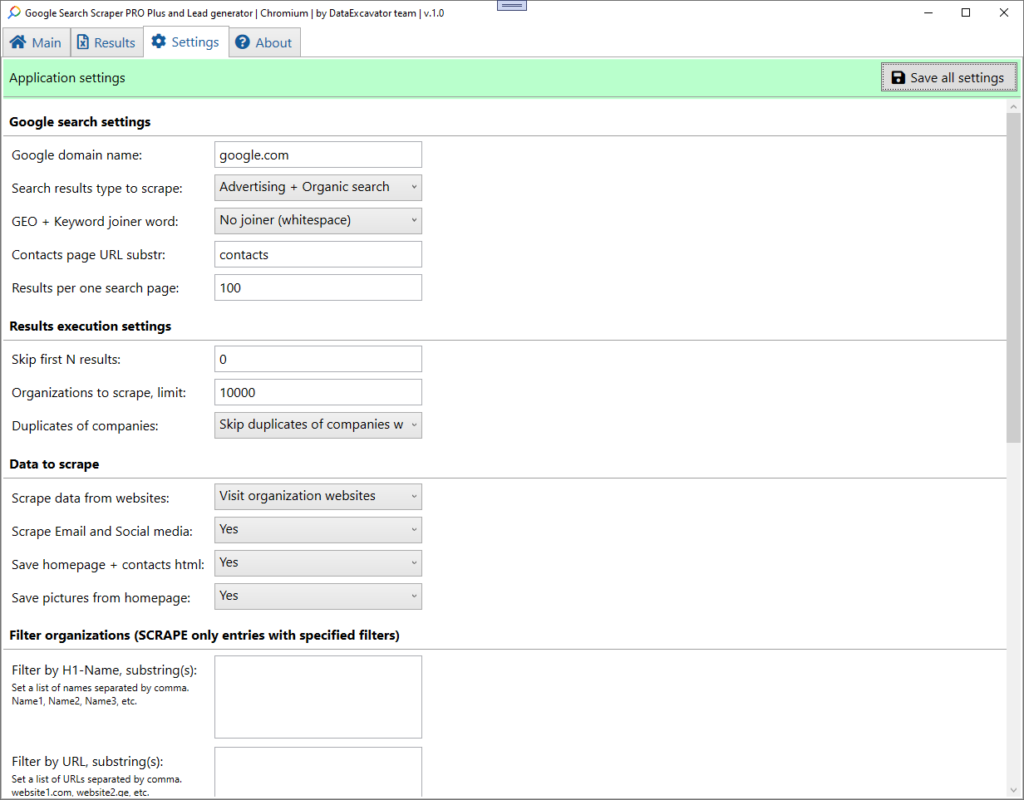
How much does it cost and where to download the app
The cost of the app is $41. You can buy it on CodeCanyon. The license is perpetual. There are no restrictions on the amount of data or time of use. You just pay $41 and get our great data scraping tool.
Source Code Policy. By default, the source code of the application is NOT provided. But, if you really need it, we can also sell it to you for $700, with no ability to resell it as is (you probably want to do something special if you want the source code of our application). In any case, if you want to buy the sources, text us.
If you just want the app – then click the big and beautiful button below. It will take you to CodeCanyon where you can make a purchase.

