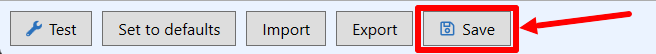
As we can see now our project is in My project. To start it, press “Start”.
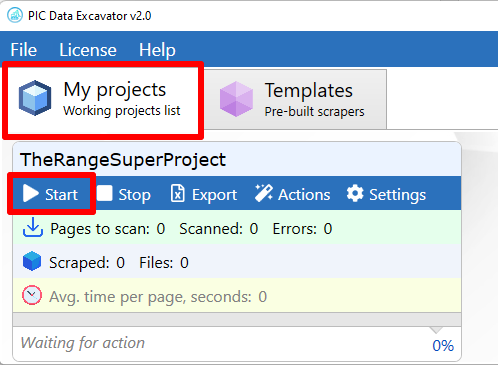
Now we choose the left option to specify. If you have a list with more pages you can use option 2, which is on the right.
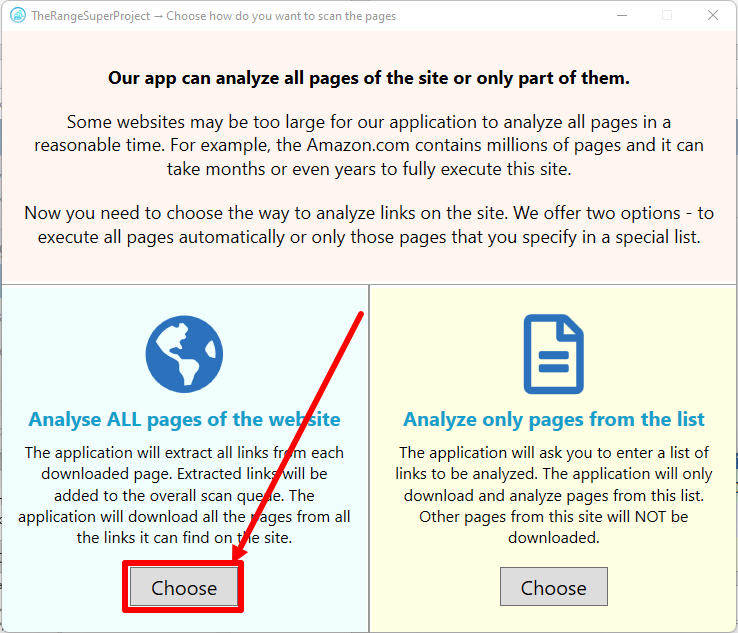
We specify a link to the section with our products and click “Add links”.
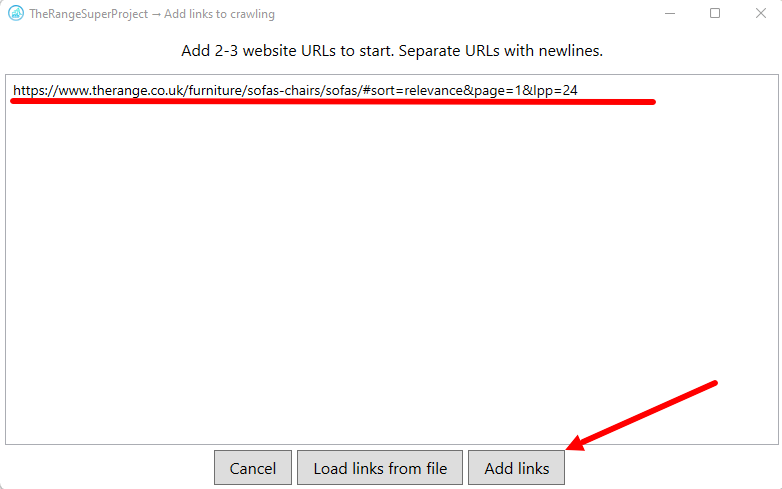
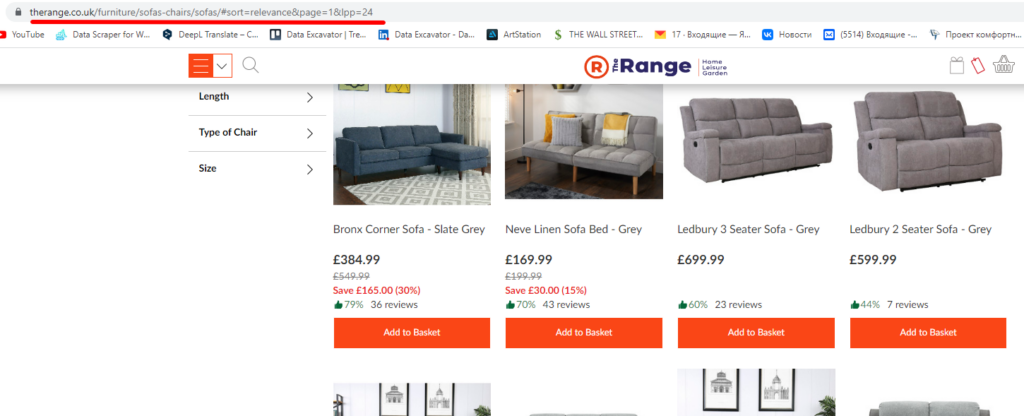
Congratulations your first project has been created, all that remains is to wait for the end of scraping. When the project is finished or during the project, you can get the finished result.
Click to view: Lesson 5: Getting your Data
