
This article is about scraping Tripadvisor data. Our program is perfect for extracting any kind of data from this website. Do you need to collect a huge number of reviews or do you need detailed information about organizations? Then you’ve found what you’ve been looking for and now I’ll tell you why. Data Excavator is a versatile application for extracting data from any website. One of its modules is a data scraper from Tripadvisor. And today we’re going to look at it in detail.
Data Excavator is a versatile application for extracting from any site. One of its modules is a data scraper from Tripadvisor. And today we’re going to look at it in detail.
Tripadvisor is one of the most popular sites for all travelers. The main feature is that this site is filled with a lot of information. Users themselves post reviews about hotels, restaurants and other tourist sites. You can say that it is a full-fledged social network for travelers.
Purpose of data extraction.
Our scraper makes it easy and fast to extract data from Tripadvisor:
The search traffic of the main version of the site is around 200 million searches per month. This site is great for collecting all sorts of data. Extract online data to support your research or data models. Research in any of its manifestations. You don’t have to spend any time on it. Just set your search parameters, click start and wait for the results.

In just a few days, you can extract tens of thousands of contacts, testimonials, and any information you’re interested in. Use the cleansed web data to improve your marketing strategies. Make better predictions and decisions.
What data can we extract.
It’s very simple. Our scraper is very flexible and you can extract any information that is available on the TripAdvisor website.
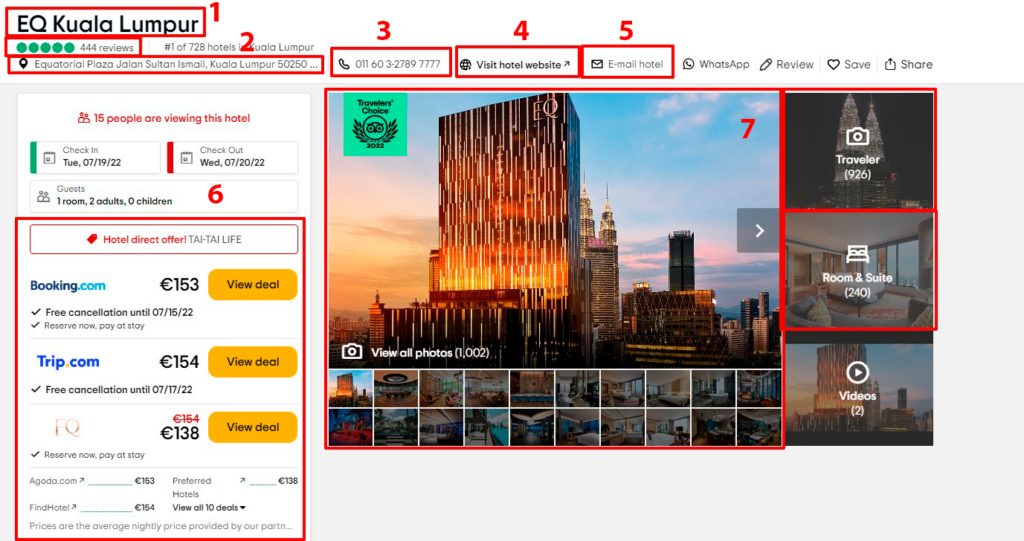
Get access to Tripadvisor restaurants and hotels.
- Title
- Reviews
- Rating
- Address
- Phone
- Web site
- Prices
- Photo
- Description
- Comments
- Working time
You can get all these parameters and more in a nice and neat table.
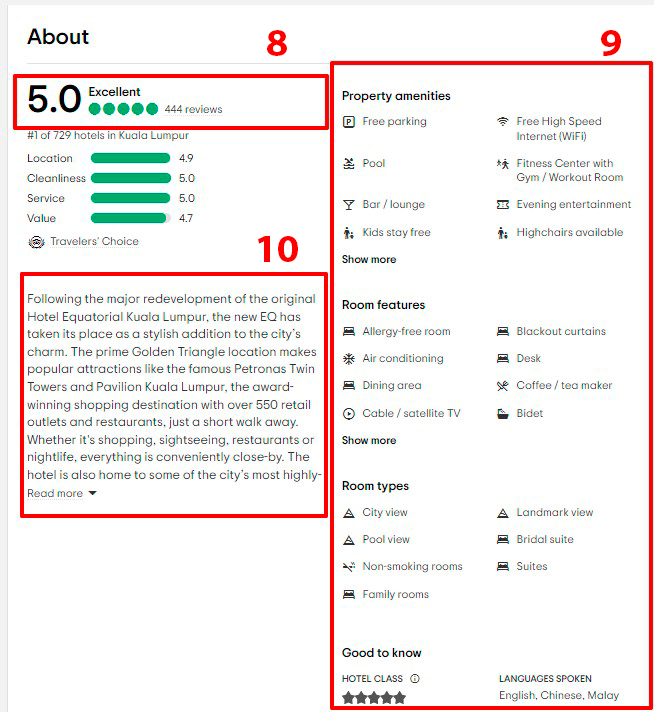
Our program has a ready-to-use template with Tripadvisor settings. You just need to set the items you are interested in. Our scraper handles about 10 pages per second in real time. In layman’s terms, we can extract everything you see on a page.
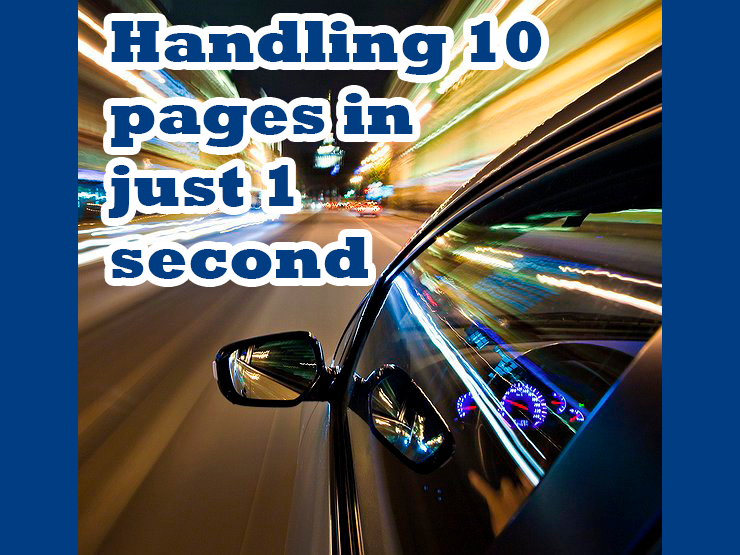
Export data in XLSX / CSV format
We export data in XLSX / CSV format. And what is not unimportant export file can be uploaded to WordPress through WPAllImport. This is a universal module, which allows you to upload any data through WordPress.
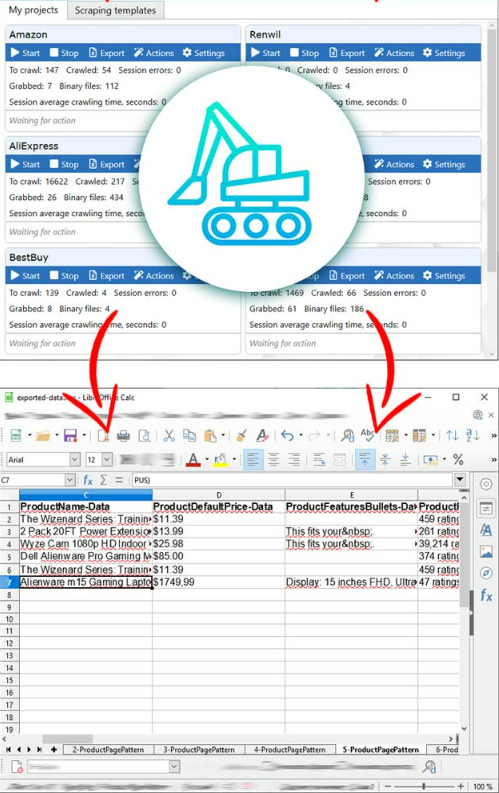
Scraping with Tripadvisor data will significantly increase traffic to your site. Minimum effort on your part and maximum results.
Client
Initially with a client who needed to fill out his travel site. He was interested in hotels, restaurants, and attractions. He needed to extract all the information from Tripadvisor for his own site. But he ran into a serious problem. It was taking too long to copy manually, so he turned to us for help.
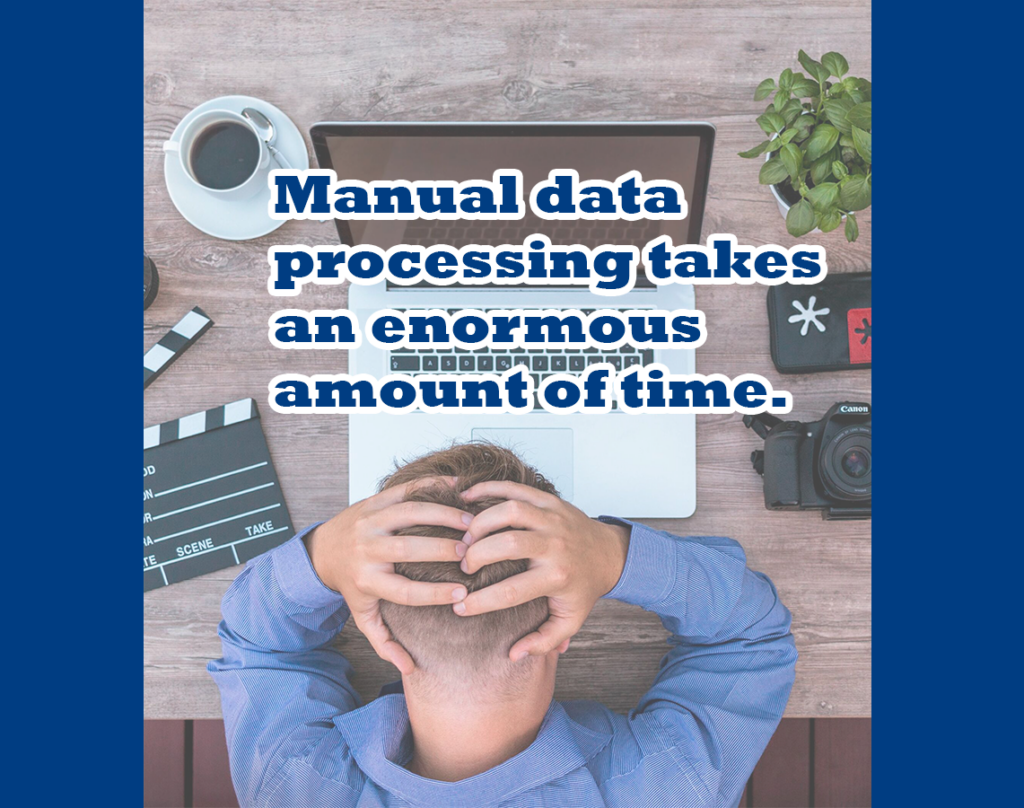
He used our main Data Excavator app and we simply made him a template setup for the Tripadvisor site. He imported our settings into the app and started using it successfully and without problems. In just a month, he filled his site with a huge amount of relevant information. Correspondingly, the traffic on his site increased many times over. Our solution became an effective tool for him in recruiting an audience for his site.
Possible difficulties
It happens that the creators of the site intentionally try to complicate the work for applications like ours. They change the code of their site, add some things, take some things away. But we always support the actual version of our applications and send it to you personally by email.
Don’t worry, we have thought of all kinds of problems in Tripadvisor data scraper. Also, in case of captchas, our app is perfectly integrated with captcha-solving services.
How do I get started with Tripadvisor data scraper?
It’s very simple, we give you a ready-made template. Accordingly you need to:
1) First, you need to download and run our application.
2) After launching, go to the “ready-made templates” .
3) Specify the criteria of the pages from which you want to extract information
4) Specify the elements on one typical page for scraping.
5) Joyfully click the “Start” button.
Our application will automatically bypass all the links you give it. You can extract entire categories of different places and establishments from different countries and regions, everything from Tripadvisor.
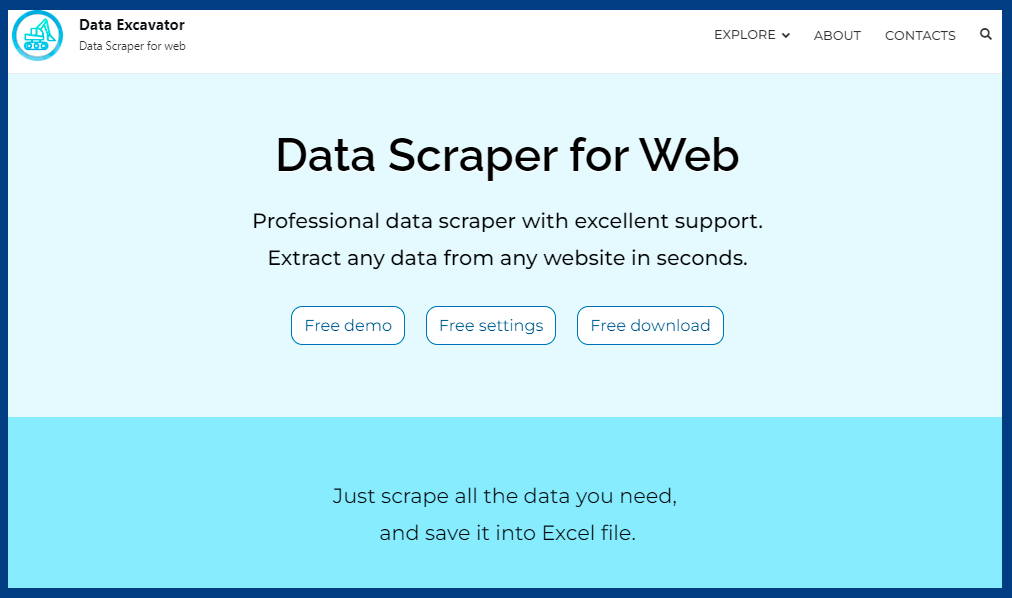
As you can see there is nothing complicated. If you run into any difficulties our support team is here to help. I wish I could write more, but this part of Data Excavator is really easy.)
Use Tripadvisor data scraper right now.
First, download our app.
Make a purchase on CodeCanyon
Then scrape Tripadvisor in just a few clicks or contact our support!

