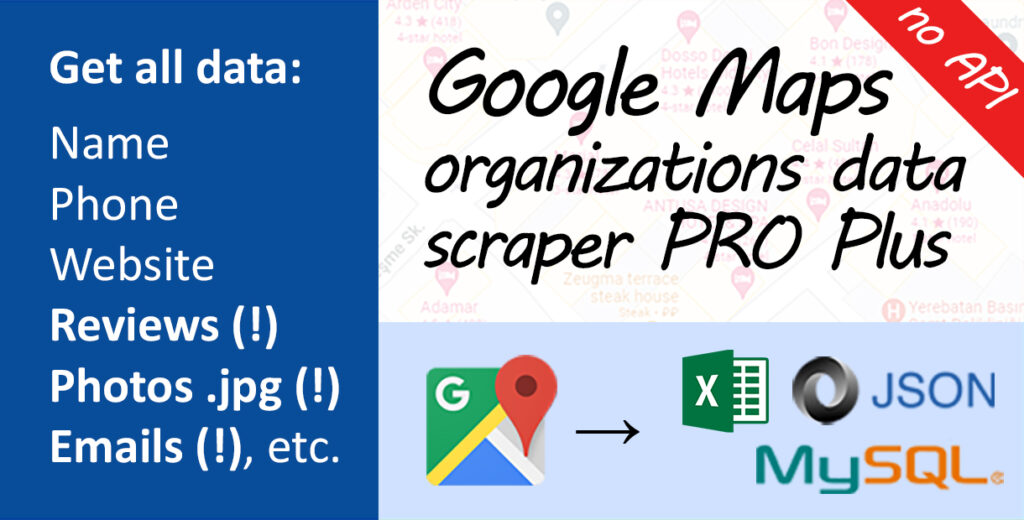
We present you a professional Google Maps data scraper. This is an application for scraping detailed information about companies. With our software, you can extract phone, e-mail, address, coordinates, links to social networks, photos and other data. Why do we call our scraper professional? Because it extracts as much information as possible in multi-threaded mode and does not require API access. It’s a tool for large data sets, and information quick extraction.
You can scrape organizations data for more than 3,000 categories. Inside our Google Maps data scraper, we offer a library of categories. You can also set your own text search keyword. The app scrapes data equally well within a city or within an entire region. For example, you can extract all the supermarkets from California, or all the coffee shops from New York.
The app does NOT require access to the Google API to work correctly – this sets us apart from the competition. You can scrape as much data as you want with no restrictions. Once again – you DO NOT need to register an API key – just run the app and scrape the data!
Our app is a Google Chrome browser emulator. You can create several parallel scraping threads inside the app. This greatly speeds up data extraction. Our app mimics human behavior, so you probably won’t be blocked. For a comfortable work you can also use Proxy which is supported by our program.

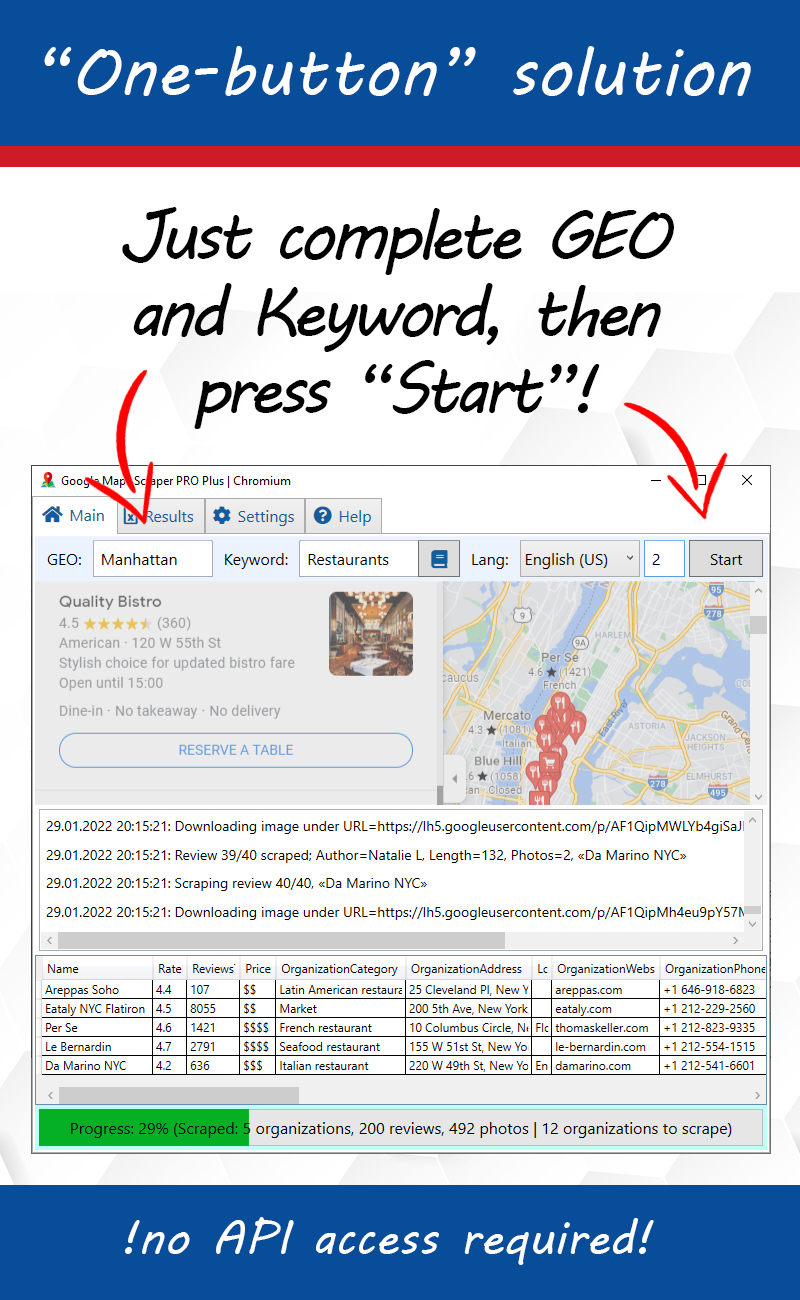
How it works?
We have a video on how our Google Maps data scraper works. As the saying goes, it’s better to see it once!
Google Maps Data Scraper PRO Plus -
one button to extract all data
one button to extract all data
Our app is very simple. On the main page we ask you to enter geolocation, a keyword and select the interface language. Next, you need to click on the “Start” button. That’s all! Our app will do the rest of the work.
After clicking on the “Start” button, you will see the application will create Google Chrome browsers inside the window. Each browser will emulate the behavior of a person looking for information on Google Maps. As the information is extracted, the progress bar will display the amount of information. The scraped entities will be added to the results table.
In our opinion, this is what a quality organization data scraper for Google Maps should look like. No API keys or programming – just a few buttons. This is exactly what we call a “simple and useful application”.
Proxy servers and smart data filters
+ Data Export in multiple formats
Our Google Maps data scraper has flexible settings. You can filter organizations by rating, number of reviews, and other parameters. You can also retrieve reviews of a certain length only. This allows you to separate high-quality information from low-quality information.
The application also includes the ability to use a proxy server. This allows you to avoid possible blockages. For example, you can use the webshare.io proxy, and it guarantees continuous scraping of information.
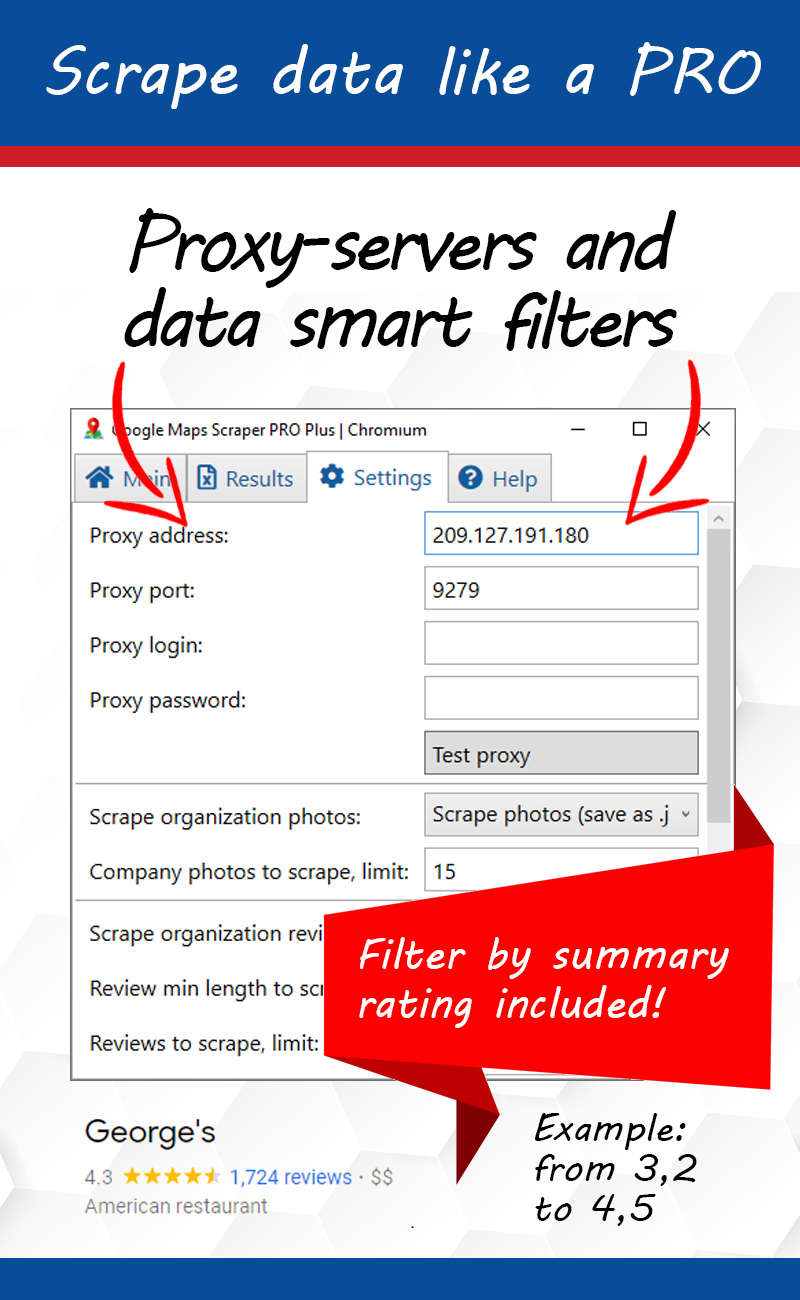
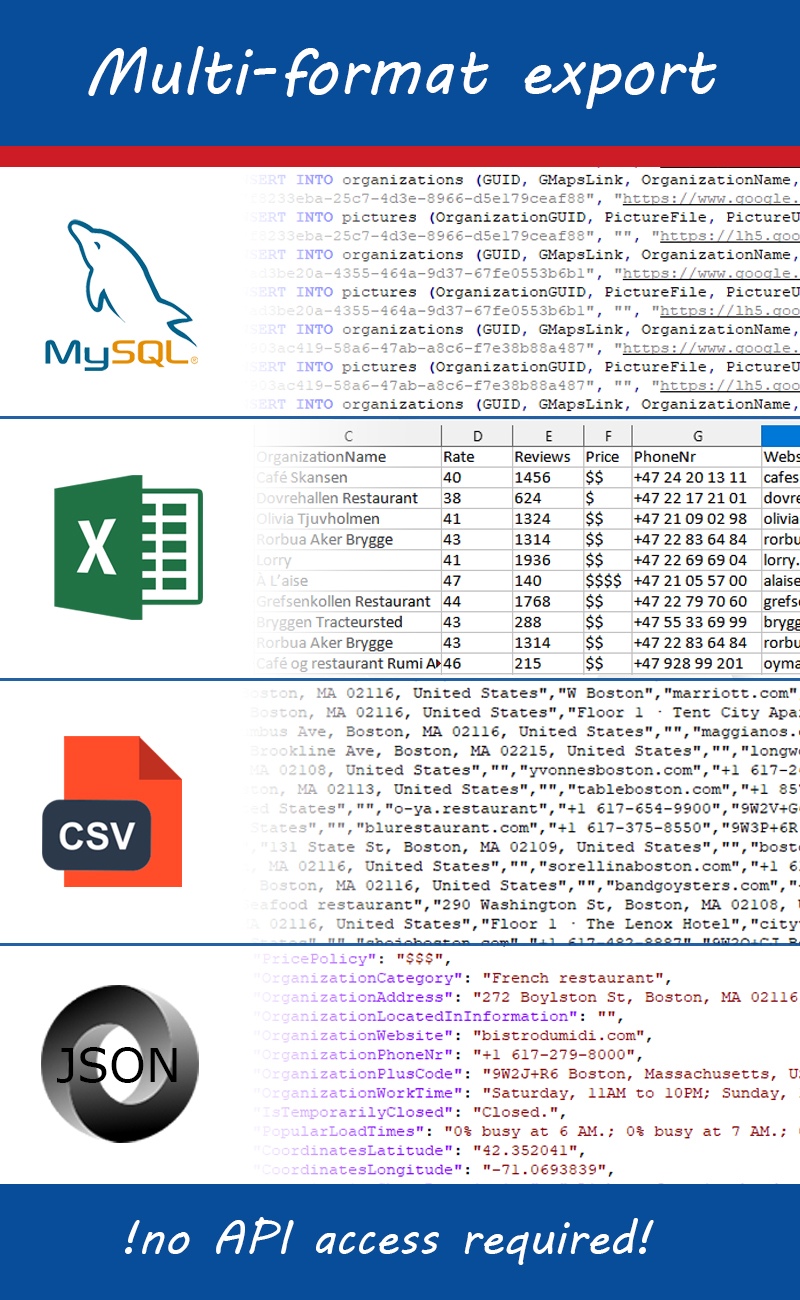
A list of extracted data is saved inside the program. You can export the results in several formats. We offer xlsx / json / mysql / csv formats. You can export links to photos, or photos themselves in .jpg format.
When exporting to mysql format, we will create a table structure, and fill it with information. This is convenient if you are creating your own project and do not want to waste time importing data from xlsx.
This is what the result of data scraping looks like, with unloading into xlsx format. Note that the photos of the organization are unloaded as files. You can choose between uploading as files, or uploading as links.
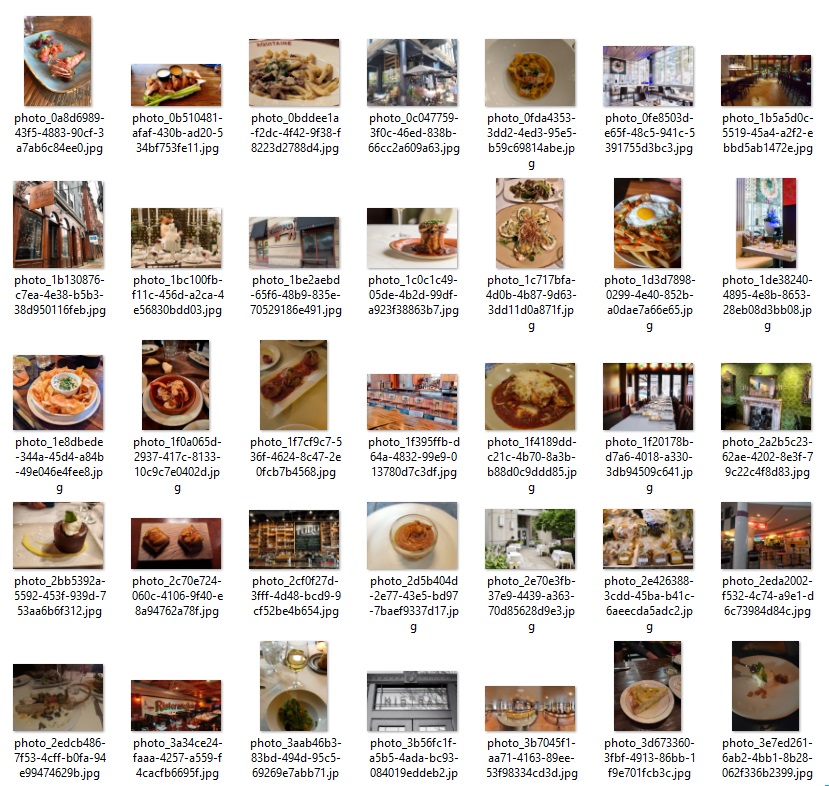
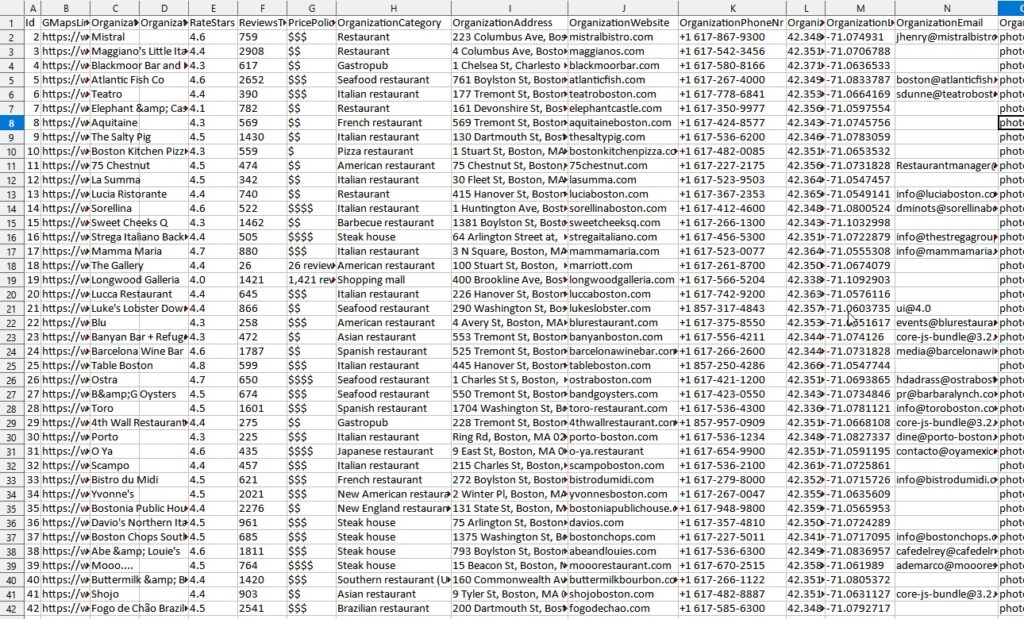
What data our scraper extracts
Our scraper pulls all the data from the organization page on Google Maps. Then, if the organization has a website address, it goes to that site and pulls the information from there. Once on the site, our app looks for the Contact section. If it’s found under a link that contains a “contacts” substring, it goes there, and retrieves the data from that section. Here’s a complete list of the information we scrape:
- Link to the organization card on Google Maps
- Company name
- Total rating based on all reviews
- Number of reviews
- Price policy
- Category
- Address of the organization, including city
- Specifying information about the area
- Address of the site
- Contact phone number
- Plus address code
- Whether the organization is open or closed
- All organization photos (as .JPG files and URLs)
- Coordinates – latitude and longitude
- Short description
- Email (from website)
- Facebook link (from website)
- Instagram link (from website)
- Twitter link (from website)
- LinkedIn link (from website)
- YouTube link (from website)
- Link to Yelp (from website)
- TripAdvisor link (from website)
- Link to Contact Us page (from website)
- All reviews, including rating and photos.
Extracting user reviews
Our app pulls all reviews from the organization’s page. We scroll down the list of reviews, then click “Show full review text” on each review, and then retrieve the information. This allows us to get the full data from each customer. The app also saves all the photos of the reviews, and a link to the author’s profile.
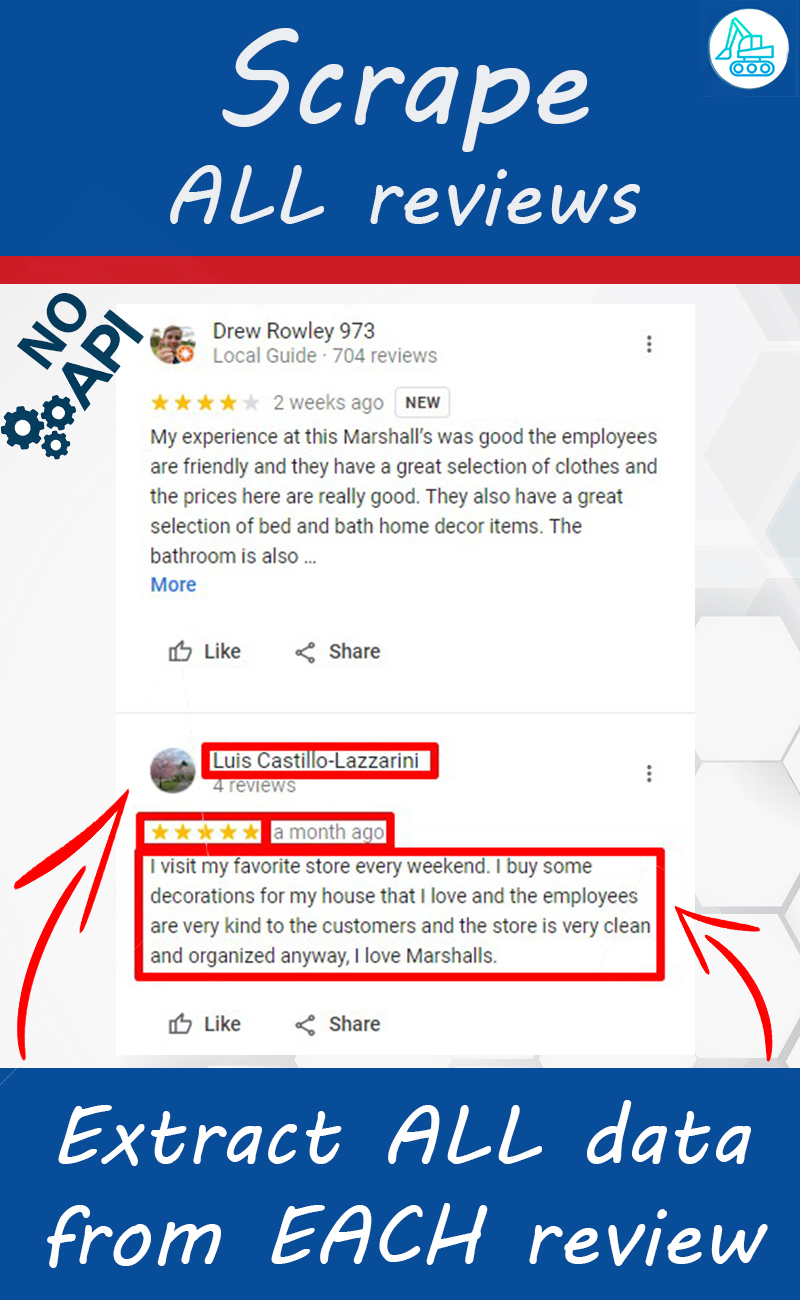
Scrape Multiple GEO and Keyword
Our application allows you to retrieve data from multiple geolocations and multiple keys at once. Simply enter multiple GEOs, and multiple queries, separated by commas. The app will retrieve data for all GEO + Keyword combinations. This is very handy if you need to process several hundred different keys or cities.
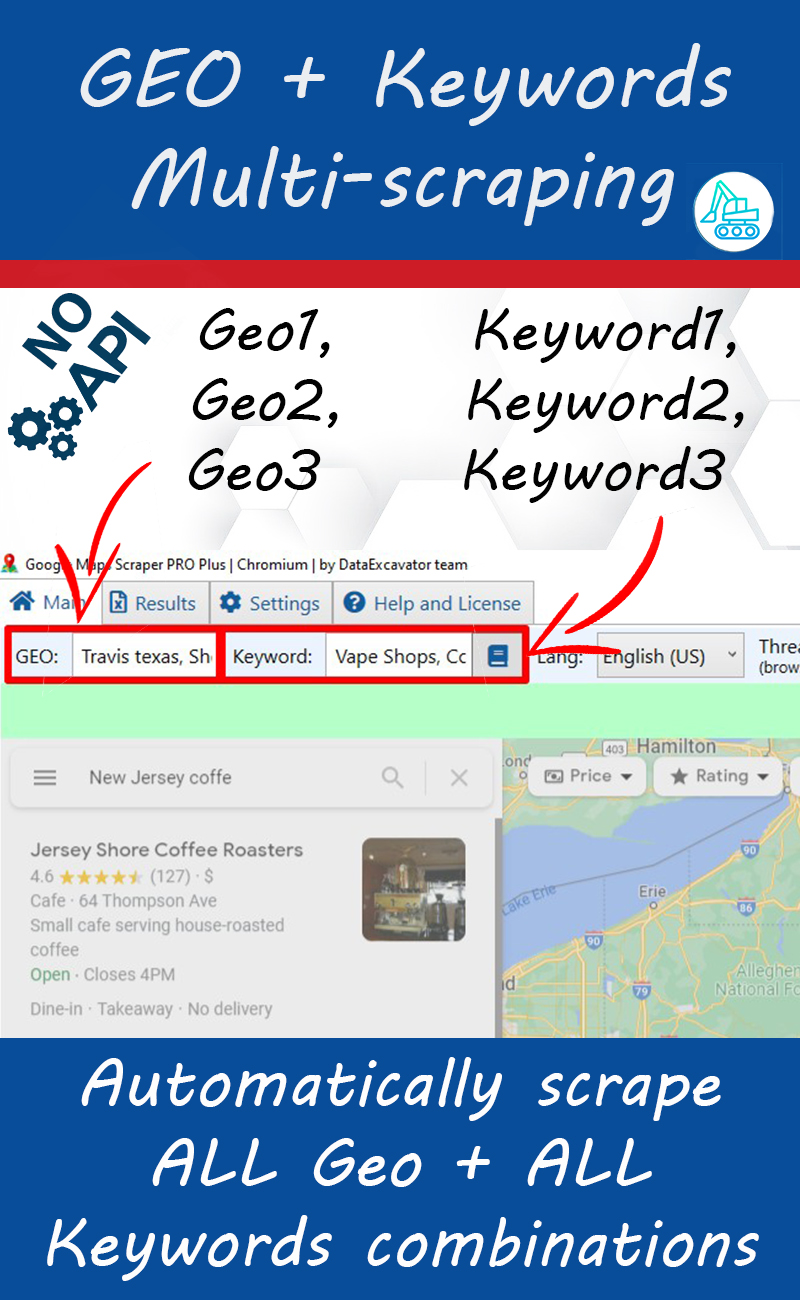
Application screens
Below are screenshots of our application. You can clearly see that the interface is very simple and easy to use. This interface allows you to quickly and comfortably scrape data from Google Maps. Try it and see for yourself!
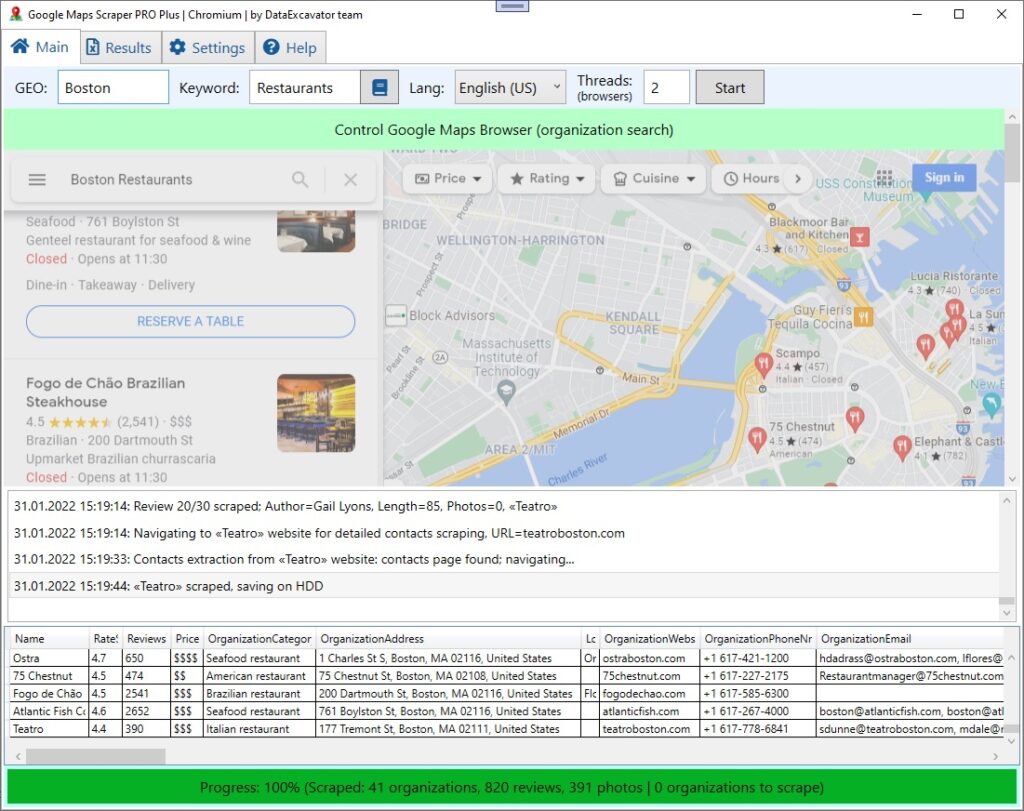
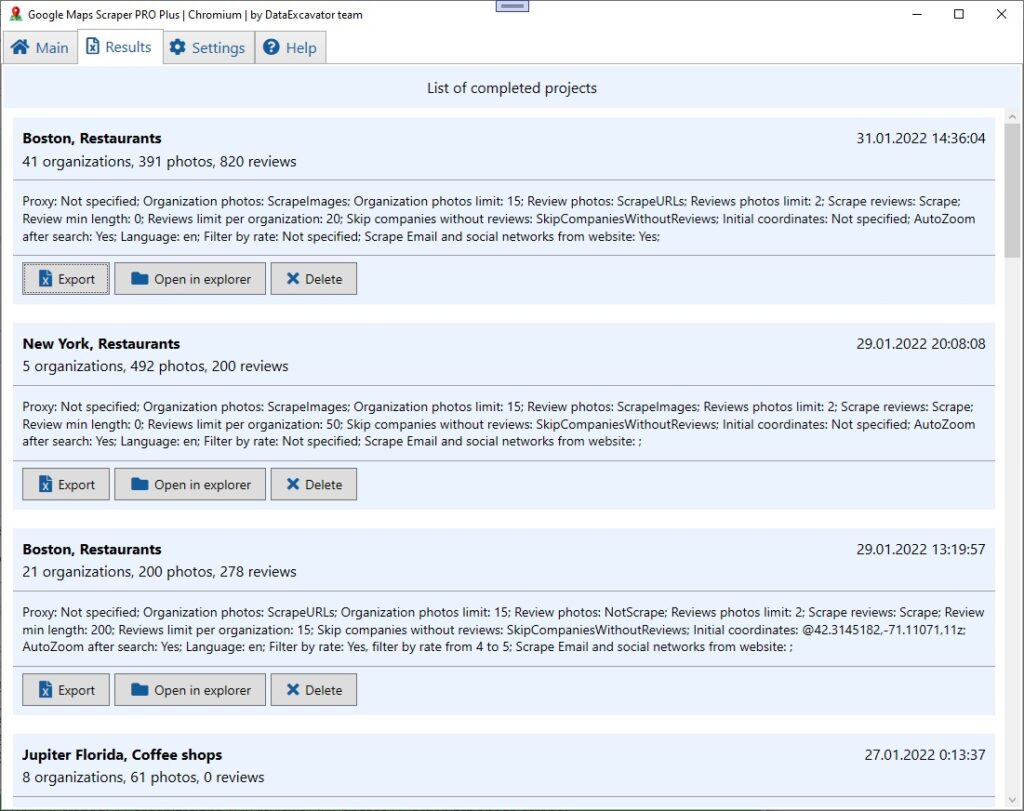
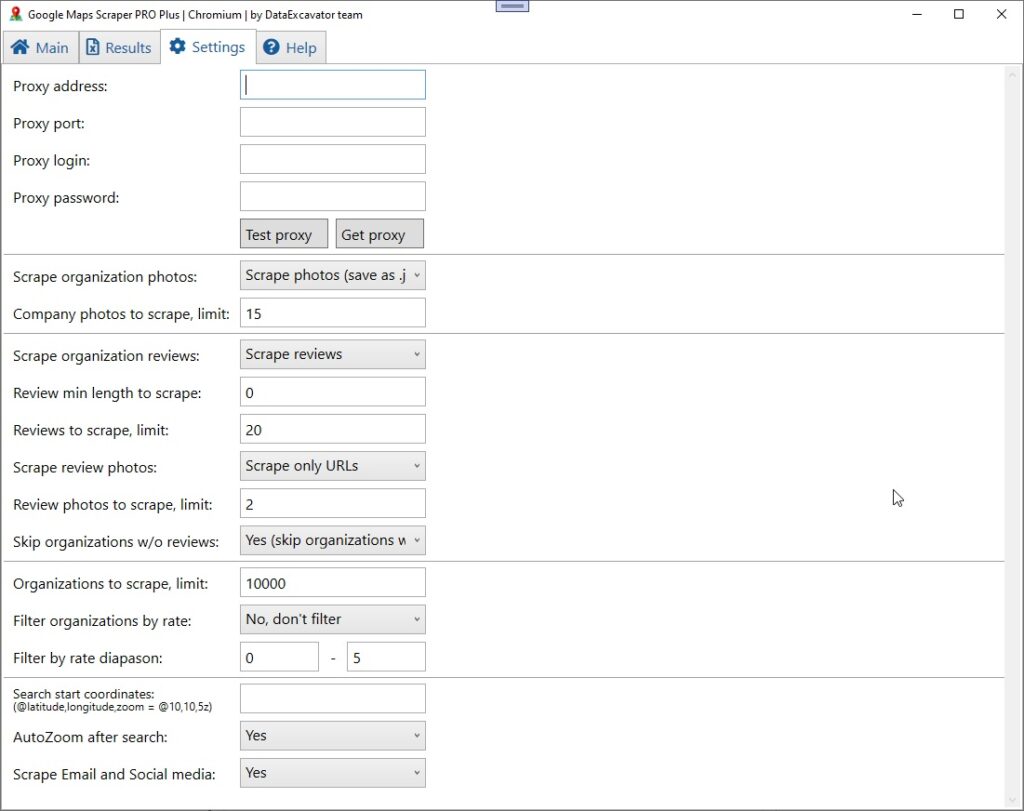
Success Stories
How much does it cost and where to download the app
The cost of the app is $41. You can buy it on CodeCanyon. The license is perpetual. There are no restrictions on the amount of data or time of use. You just pay $41 and get our great data scraping tool.
Source Code Policy. By default, the source code of the application is NOT provided. But, if you really need it, we can also sell it to you for $700, with no ability to resell it as is (you probably want to do something special if you want the source code of our application). In any case, if you want to buy the sources, text us.
If you just want the app – then click the big and beautiful button below. It will take you to CodeCanyon where you can make a purchase.

