26.03.2022
DataExcavator update from 1.2.11 to 1.2.12
Well, we had a little creative break. After a year of active use of the app, and working with several large orders, we finally made an update to the interface and the main software library. This update includes the following changes:
- In the “project testing”, “CAPTCHA processing”, and “link extraction” windows, we added a “web browser logs” tab. Now JS events are displayed there.
- A “reload page” button has been added inside the CAPTCHA resolve window. In some cases, CAPTCHA may hang, and the “reload page” button helps to restart the process.
- We’ve added a custom window to view any page in web browser mode.
- We simplified the project settings page, and reduced the number of fields you have to fill in.
- On the “Data to extract” page we added an option to search for a page by an HTML substring (previously, the page search was performed only by a substring of the URL).
- We fixed some bugs and application freezes in different situations. Now the application is even more stable.
- The project creation window has been simplified. Instead of separating into “Express Project” and “Standard Project”, we now have one type of project – and two wizards for setting up projects. This makes it easier to understand how to work with the application.
Overall, we are moving towards a simplified interface. Our task is to make the application according to the “click and get data” principle, without unnecessary fuss.

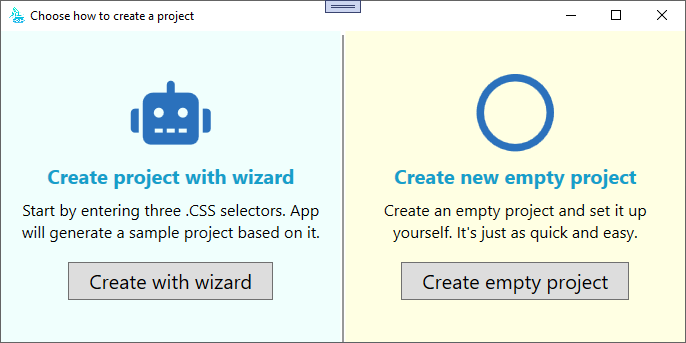
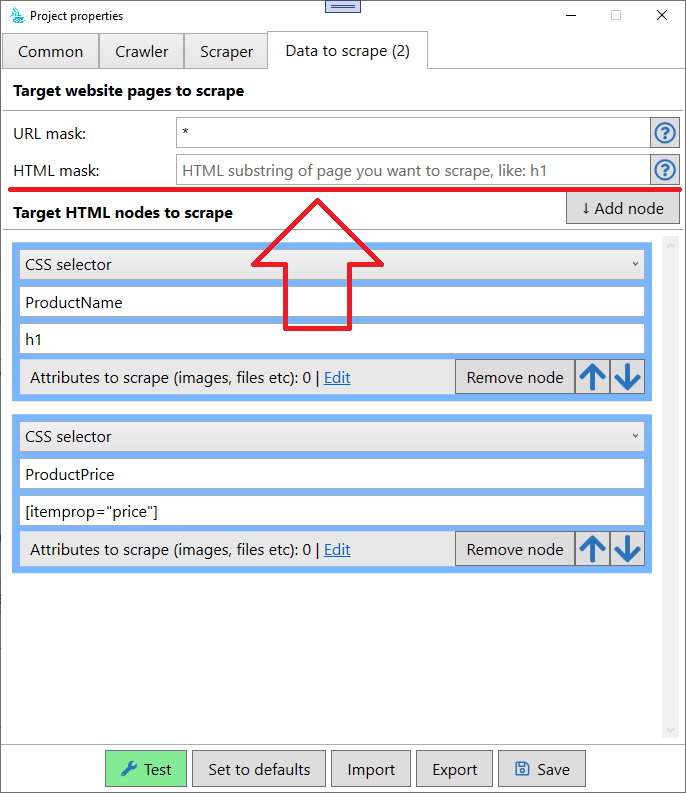
DataExcavator update from 1.2.11 to 1.2.12
